{message type=”success” content=”工作和日常生活中,我们经常有一些IDEA或者备忘需要记录。有的是在语雀,有的是在微信或者是自己手机的备忘录。懂的都懂,得各处翻。今天我们来搭建一个开源的备忘录,方便我们自己查看。”/}
github地址:https://github.com/usememos/memos
- 可以看到,readme里有对应的备忘录截图,个人觉得还是比较简约好看的。就是个备忘录还要啥花里胡哨呢。

-
memos的特性
- Open source and free forever. Embrace a future where creativity knows no boundaries with our open-source solution – free today, tomorrow, and always.
- Self-hosting with Docker in just seconds. Enjoy the flexibility, scalability, and ease of setup that Docker provides, allowing you to have full control over your data and privacy.
- Pure text with added Markdown support. Say goodbye to the overwhelming mental burden of rich formatting and embrace a minimalist approach.
- Customize and share your notes effortlessly. With our intuitive sharing features, you can easily collaborate and distribute your notes with others.
- RESTful API for third-party services. Embrace the power of integration and unleash new possibilities with our RESTful API support. 简单翻译:

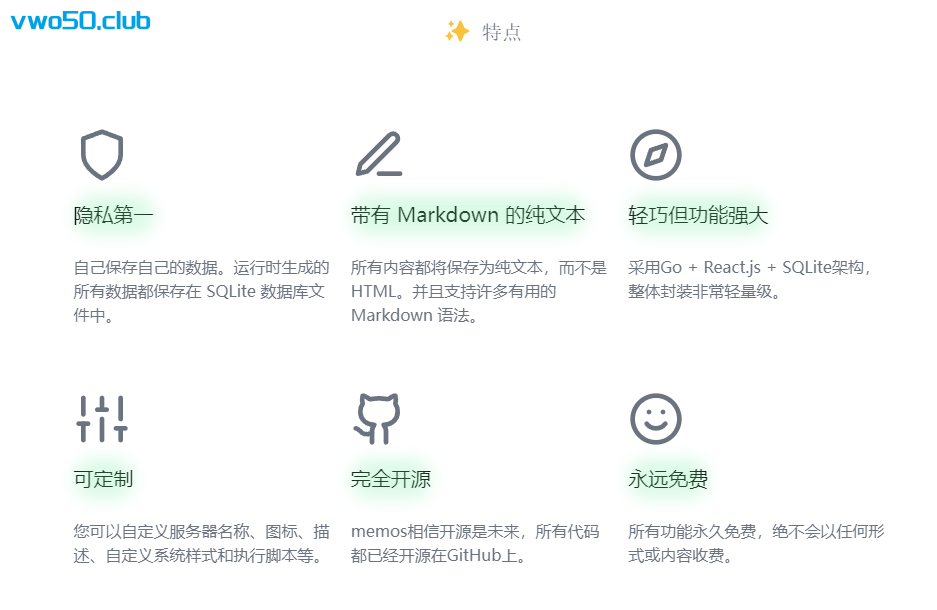
- 接下来我们使用docker的方式来部署它!
- 若你没安装docker,可以先安装docker
curl -sSL get.docker.com | sh - 然后执行
docker run -d --name memos -p 5230:5230 -v ~/.memos/:/var/opt/memos ghcr.io/usememos/memos:latest来启动memos - 启动好之后,我们通过 http://ip:5230 前台访问memos
- 前台可以更改语言,我们选择中文。 然后用户输入admin,密码输入admin进入页面
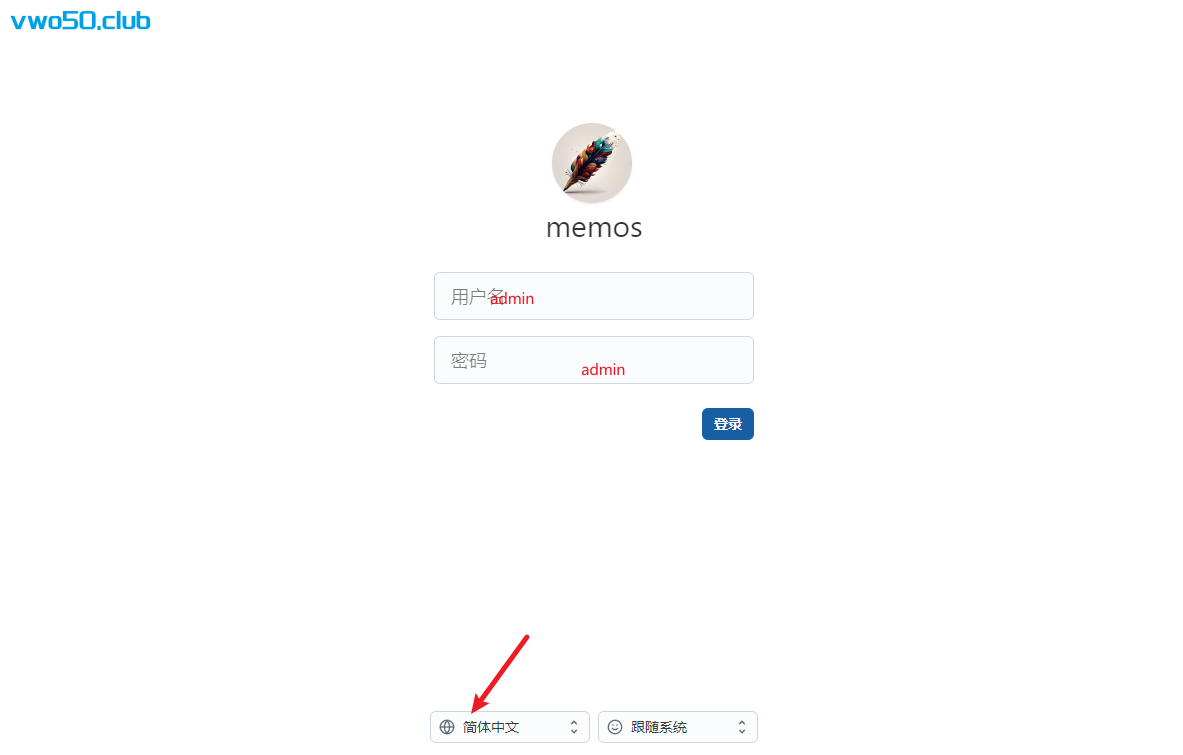
- 可以在首页发布你的想法

- 也可以上传或者从外部下载资源,比如图片什么的
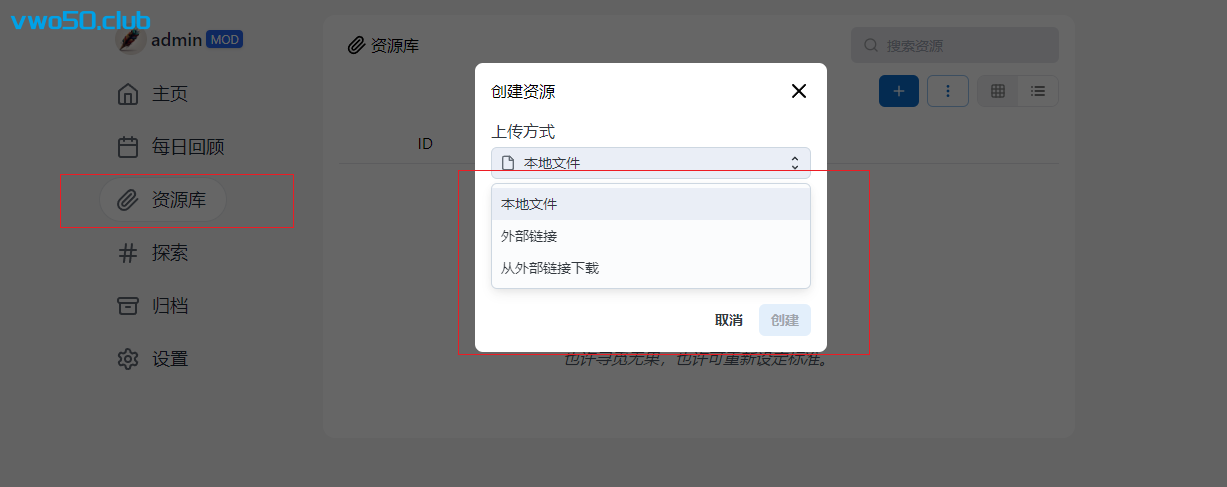
-
设置页面有很多设置,包括但是不局限于 语言,主题,成员,存储等相关配置,这些就可以自己探索了~~
当然,这种如果真要部署到外网的话,最好用nginx配置反向代理还有使用HTTPS,之后我们将更新如何使用Nginx配置反向代理
