gdu 是一款用go编写的非常快的磁盘使用分析器。全程就是 go DiskUsage 。 不知道有没有人像我一样,经常有磁盘空间不够的焦虑感,每次上服务器都要df -h 看看磁盘空间还剩多少。当然了,这样看,只能粗略的看一下剩余空间,并不能很具体的分析出来磁盘在各个地方的使用量。 那么今天,我就来安装一下这个gdu来体验一下。
该项目的地址如下:https://github.com/dundee/gdu 在readme里作者已经详细写了各个系统的安装方式,本篇文章我们来使用curl linux AMD64 并且体验使用
- ssh连接到服务器
- 分别输入以下3个命令。
`curl -L https://github.com/dundee/gdu/releases/latest/download/gdu_linux_amd64.tgz | tar xz - 安装完后,我们就可以使用gdu了。
- 我当前在root目录,可以用ll命令查看当前目录的文件以及大小。
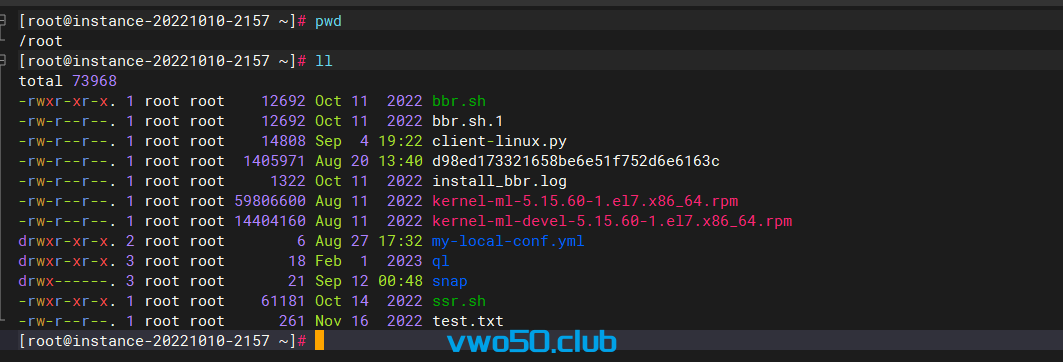 然后我直接在终端输入 gdu。 可以看到他已经分析出来了当前路径下的磁盘大小使用情况,并且按照倒序排列了。
然后我直接在终端输入 gdu。 可以看到他已经分析出来了当前路径下的磁盘大小使用情况,并且按照倒序排列了。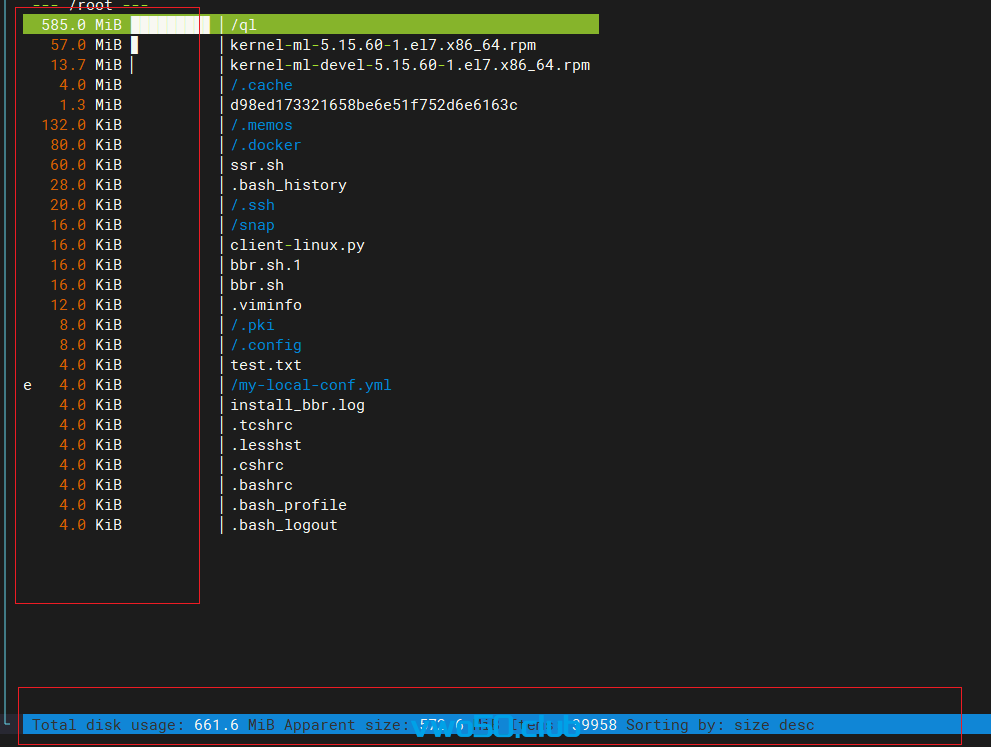
- 使用gdu -d ,可以显示所挂载的磁盘情况。gdu -d
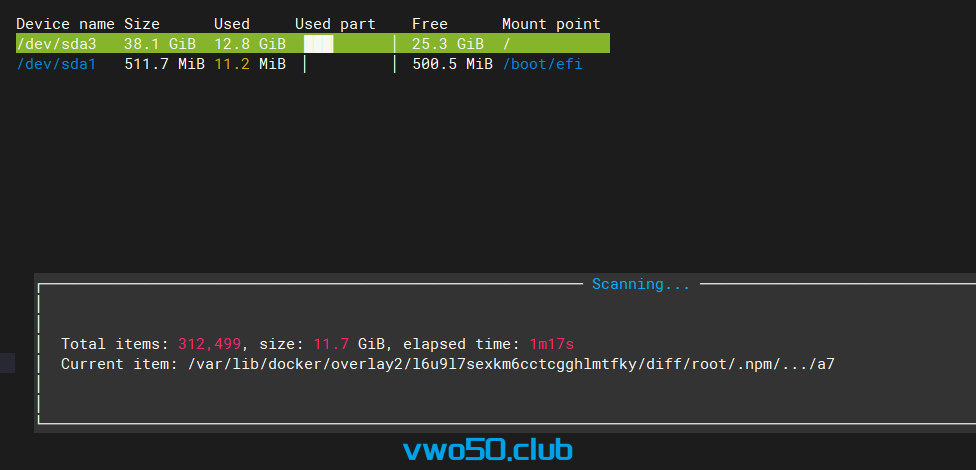
其他具体的使用命令如下,可以按照需求使用就好了。:
Usage:
gdu [directory_to_scan] [flags]
Flags:
--config-file string Read config from file (default is $HOME/.gdu.yaml)
-g, --const-gc Enable memory garbage collection during analysis with constant level set by GOGC
--enable-profiling Enable collection of profiling data and provide it on http://localhost:6060/debug/pprof/
-L, --follow-symlinks Follow symlinks for files, i.e. show the size of the file to which symlink points to (symlinks to directories are not followed)
-h, --help help for gdu
-i, --ignore-dirs strings Absolute paths to ignore (separated by comma) (default [/proc,/dev,/sys,/run])
-I, --ignore-dirs-pattern strings Absolute path patterns to ignore (separated by comma)
-X, --ignore-from string Read absolute path patterns to ignore from file
-f, --input-file string Import analysis from JSON file
-l, --log-file string Path to a logfile (default "/dev/null")
-m, --max-cores int Set max cores that GDU will use. 2 cores available (default 2)
-c, --no-color Do not use colorized output
-x, --no-cross Do not cross filesystem boundaries
-H, --no-hidden Ignore hidden directories (beginning with dot)
--no-mouse Do not use mouse
--no-prefix Show sizes as raw numbers without any prefixes (SI or binary) in non-interactive mode
-p, --no-progress Do not show progress in non-interactive mode
-n, --non-interactive Do not run in interactive mode
-o, --output-file string Export all info into file as JSON
-a, --show-apparent-size Show apparent size
-d, --show-disks Show all mounted disks
-B, --show-relative-size Show relative size
--si Show sizes with decimal SI prefixes (kB, MB, GB) instead of binary prefixes (KiB, MiB, GiB)
-s, --summarize Show only a total in non-interactive mode
-v, --version Print version
--write-config Write current configuration to file (default is $HOME/.gdu.yaml)